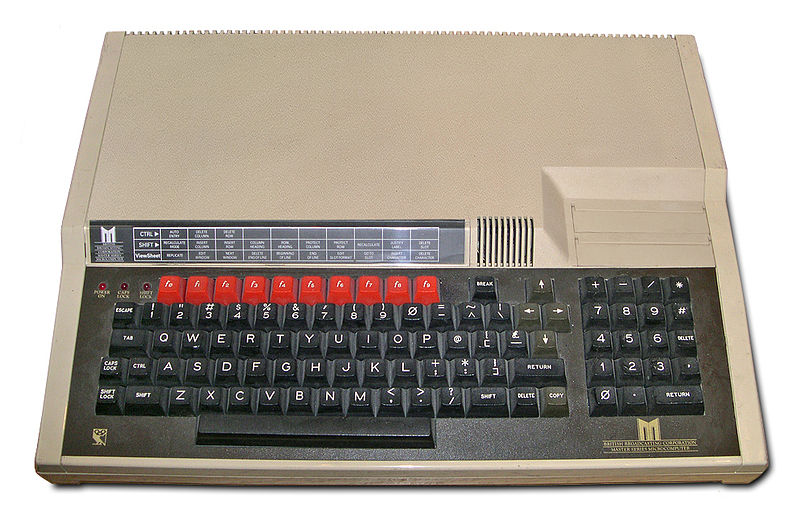Elvis Online. Newbury
Best Viewed 1366 x 768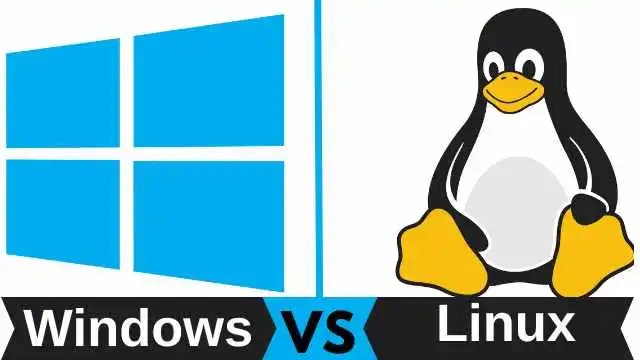
Linux as an Alternative Desktop to Windows: A Comprehensive Guide
As personal computing continues to evolve, users are increasingly seeking alternatives to traditional operating systems. Among these, Linux has emerged as a strong contender for desktop environments, offering a wealth of features that appeal to various types of users, from casual enthusiasts to seasoned professionals. This article explores the benefits, challenges, and practical considerations of using Linux as an alternative to Windows.
What is Linux?
Linux is an open-source operating system based on the Linux kernel, which was created by Linus Torvalds in 1991. Unlike proprietary operating systems like Windows, Linux allows users to view, modify, and distribute its source code freely. This has led to the involvement of millions of developers and a diverse ecosystem of distributions (or "distros") tailored to meet different needs and preferences.
Benefits of Using Linux
1. Cost-Effective
One of the most appealing aspects of Linux is its cost. Most Linux distributions are free to download, install, and use. This starkly contrasts with Windows, which often requires costly licenses. For individuals, educators, and organizations operating on tight budgets, this can make a significant difference.
2. Customizability
Linux is known for its high level of customization. Users can choose from a multitude of desktop environments (like GNOME, KDE, and XFCE) to create a personalized user experience. Furthermore, users can tweak system settings and appearances to a degree that is often unattainable with Windows.
3. Security and Privacy
Linux is regarded as more secure than Windows primarily due to its open-source nature. The transparency of the source code means vulnerabilities are more quickly identified and patched by the community. Additionally, Linux has a robust permission-based user model, which helps mitigate virus and malware risks. For privacy-conscious users, many Linux distributions prioritize data protection and don’t come with the collection practices found in proprietary systems.
4. Performance on Older Hardware
Linux distributions can often outperform Windows on older hardware. Lightweight versions like Lubuntu, Xubuntu, and Puppy Linux are specifically designed to use fewer resources, allowing older machines to run smoothly and efficiently. This is particularly valuable in extending the life of hardware that may no longer support the latest Windows versions.
5. Rich Software Ecosystem
While Windows has a wide array of software available, many applications have Linux alternatives or can be run directly on Linux through compatibility layers (like Wine). Moreover, popular programming languages, web development tools, and office suites such as LibreOffice and OnlyOffice make Linux a viable option for professionals and students alike.
Challenges of Switching to Linux
1. Software Compatibility
One of the primary concerns when switching from Windows to Linux is software compatibility. Many popular applications, particularly those in graphics design, gaming, and certain professional fields, may not have Linux versions. While there are often alternatives available, users may need to invest time in finding suitable replacements or learning new software. An example here could be a financial package that a business may use, so finding a Linux replacement that allows you to import your data may be impossible. But exporting a qif from your windows versions, and importing qif into your Linux version may be a possibility, thats assuming it works ok.
2. Learning Curve
Transitioning from Windows to Linux can pose a learning curve, especially for users accustomed to the traditional Windows interface. For some distributions, the command line is utilized more frequently, which may intimidate new users. However, many modern distros come equipped with user-friendly interfaces that ease the transition.
3. Gaming
Historically, Linux has lagged behind Windows in gaming support, with many titles being unavailable or requiring additional configuration to run. However, this landscape is changing, thanks to platforms like Steam providing a growing selection of Linux-compatible games. Even so, serious gamers may still find Windows to be the more compatible option.
4. Hardware Compatibility
While most hardware manufacturers provide support for Linux, there
can sometimes be issues with drivers, particularly for newer devices
like graphics cards and peripherals. Users may need to research compatibility
before making a switch, although the situation is generally improving
as more manufacturers recognize the importance of the Linux community.
Choosing the Right Distribution
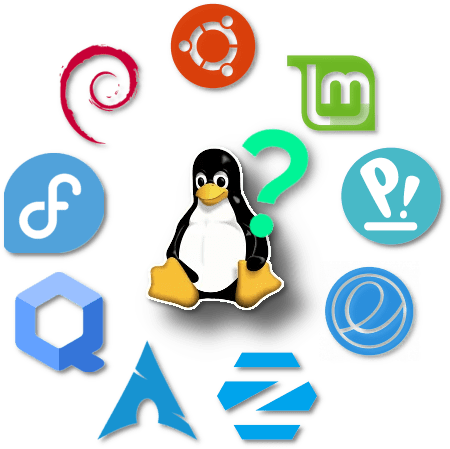
One of the joys of using Linux is the vast range of distributions available:
Ubuntu: An excellent
choice for beginners with extensive community support.
Fedora: Ideal
for those who want the latest features and are comfortable with slight
instability.
Linux Mint: A
user-friendly distro that offers a familiar interface for Windows
users.
Manjaro Linux:
A varient of Arch Linux with an easy to use installer called Calameres.


Each distribution offers unique features, and prospective users may want to try a few through live USBs or dual-boot setups before committing.
Choosing Linux as an alternative desktop to Windows can be a rewarding experience. With its distinct advantages in security, cost, and performance, it provides a feasible option for users looking to break away from the confines of traditional operating systems. While there are challenges—like software compatibility and a learning curve—many users find that the benefits of switching far outweigh these hurdles. As the world of computing continues to diversify, Linux stands poised to become a mainstay in the personal computing landscape, making it a worthy alternative for anyone willing to explore its possibilities.
Conclusion. I first started using computers back in 1982, at school on the BBC Micro, then progressed to a Spectrum, Amstrad, then to a 286 PC. Ive used Windows since win 3.x and DOS 6.22 and started using Linux in 2004 with the first release of Ubuntu. Ive created a home intranet server using ClearOS (also doubled as a firewall) and now Debian. Although linux distros have come along way since they first started, and its great if you want to do surfing, email, write letters, use kmymoney for finances, the basic stuff. But I think the only way they can gain market share is: 1 - Get windows software ported to linux, or 2 - work on ways to take financial data from a windows package and migrate it to linux etc.
Linux users shout about open source ideology and freeware / sharing, but this is a problem stopping linux from advancing. I for one would not care less about open source or closed source. If I could get a windows program ported to linux as closed source, and pay a small fee to use it, then lets do it.
I use financial packages as an example here which is somewhat relevant, Im sure many people do home finances using Quicken or some other package, and you have a great Linux package to rival MS Office that can read Office files, then you have great web browsers and email clients, firefox and thunderbird are just as easy to use as the Windows alternatives, so from a home user perspective exporting your bank accounts as qif and then importing into (say) kmymoney would be easy, although a pain in the butt and time consuming. I say time consuming because you have to appreciate the experience of every user and they may not be as good as a lot of seasoned linux users.
But heres the question. What about self employed people, small companies etc, who would like to save money and go over to Linux. They would already have a financial package that has god-knows how many years of information for tax and stuff. How do you convince these people to cross over to Linux and use a Linux package. I assume most of them wouldnt like the idea of transitioning and would rather take the hit of using Windows. Hence my previous suggestion of finding a way of easily importing data from other packages.
Main Desktop Environments
GNOME: the modern and intuitive default
Mate: legacy GNOME
KDE: the powerful and configurable Plasma desktop
Cinnamon: classic GNOME
Pantheon: the divine default of ElementaryOS
Budgie: a subdued desktop
Trinity: legacy KDE
Enlightenment: a modernized and improved Windowmaker-style desktop
Fluxbox: thinking outside the box
Openbox: improving the usability of the box
XFCE: delivers a familiar desktop for a fraction of the cost
LXQT and LXDE: familiar desktops for a smaller fraction of the cost
Lumina: a desktop developed for PC-BSD
Our 18 Linux Distros to keep an eye on.
- Ubuntu
- Debian
- Fedora
- openSUSE
- Elementary OS
- Linux Mint
- Manjaro
- Mageia
- Lubuntu
- Peppermint OS
- Zorin OS
- MX Linux
- PCLinuxOS
- Nobara Project
- Solus
- ROSA
- OpenMadriva
- deepin
Ubuntu
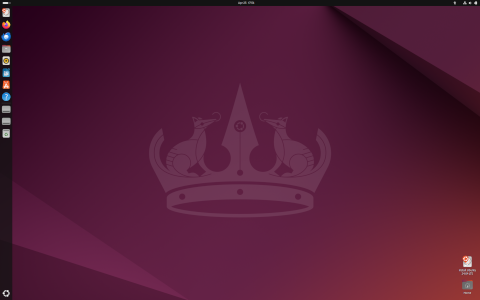
Ubuntu is a Linux distribution based on Debian. It is developed by Canonical and a community of developers. It has 3 official editions: Desktop, Server and Core, which can either run on a computer or on a VM. More than 34% of the websites using Linux use Ubuntu, according to W3Techs data. Its growth since 2010 has been amazing. It is also a popular distribution among cloud computing projects.
Debian

Debian is an open source operating system. This distribution was first announced by Ian Murdock in 1993 as the “Debian Linux Release”. The Debian Project is a community of developers and users that maintain the GNU OS based on open source software. Currently, Debian systems use the Linux kernel or the FreeBSD kernel. However, they are also working on providing Debian for other kernels. Primarily, GNU Hurd.
Fedora
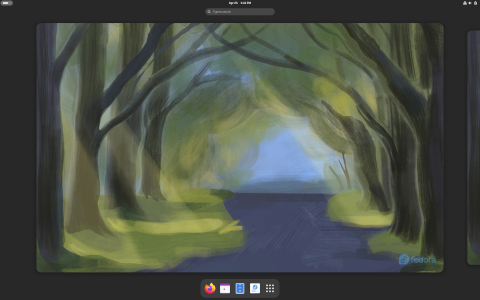
Fedora is a Linux distribution developed by the Fedora Project — sponsored mainly by Red Hat, with support from other companies. It is developed and maintained by the community and it is an upstream source of the commercial RHEL distribution. Fedora usually has more modern software versions, considered as “non stable”, that are later included in RHEL. There are different Fedora editions available: Workstation, Server, CoreOS, Silverblue and IoT. Fedora Linux was launched in 2003.
OpenSUSE
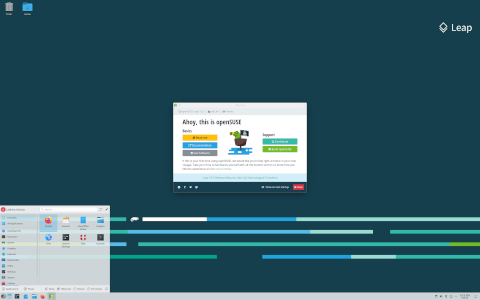
OpenSUSE is a Linux distribution sponsored by SUSE Software Solutions Germany GmbH and other companies. It was formerly known as SUSE Linux. OpenSUSE has a rolling release version, Tumbleweed, and a regular release version, Leap.
Elementary OS
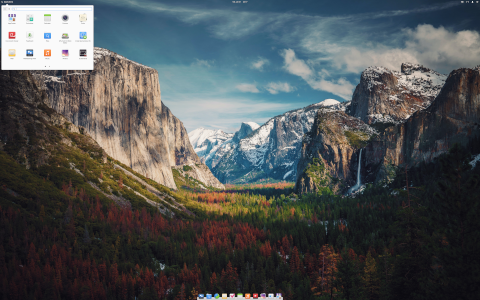
Elementary OS is a Linux distribution based on Ubuntu. The OS is developed and maintained by Elementary, Inc. It aims to be a fast, open and privacy-respecting alternative to Windows and MacOS. It features a pay-what-you-want (PWYW) model.
Linux Mint

Linux Mint is a community-driven Linux distribution based on Ubuntu. This distribution started in 2006. The Linux Mint project was initially created by Clément Lefèbvre. Linux Mint OS’ source code is available on GitHub. Most of the OS development is done in Python.
Manjaro
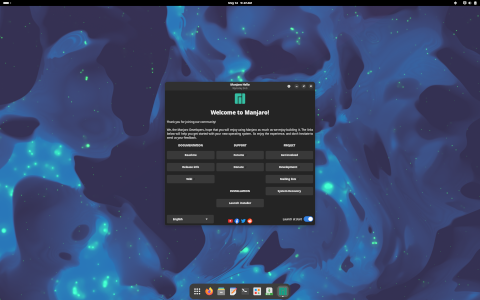
Manjaro is a free Linux distribution based on Arch Linux. It is specially focused on accessibility and user-friendliness. It features a rolling release model. Its simplicity, stability and performance makes it a suitable alternative OS to MacOS and Windows. It offers multiple desktop environments.
Mageia
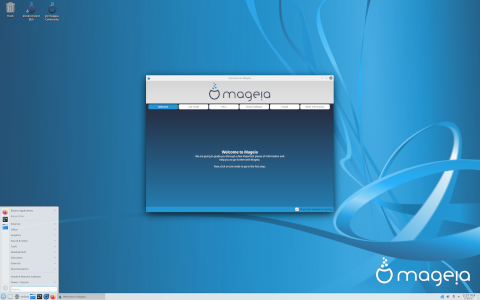
Mageia is an open source, Unix-like operating system that started as a fork of Mandriva Linux back in 2010. It was created by former employees of Mandriva S.A. and some members of the Mandriva community. It stands out for being a secure, stable and sustainable OS. Besides, it provides a really large software repository. Its first version, Mageia 1, was released in June 2011.
Lubuntu

Lubuntu is a Linux distribution based on Ubuntu and developed by the Lubuntu community. It stands out for being lightweight, fast and offering great compatibility with many formats and applications. Besides, it offers a Software Center with a large number of free apps that can be safely downloaded.
Peppermint OS
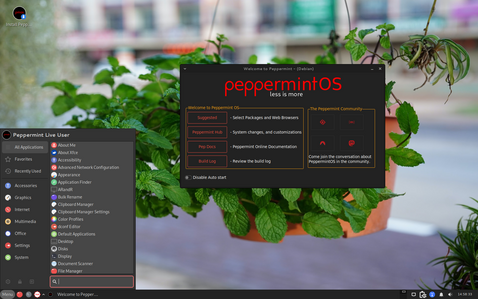
Peppermint OS is a lightweight Linux distribution based on Debian Stable. It changed from Ubuntu to Debian in 2022. This OS is a beginner-friendly distribution, intuitive and easy to use.
Zorin OS

Zorin OS is a Linux distribution based on Ubuntu, designed as a powerful and secure alternative to Windows and MacOS. Zorin OS is easy to use and its Appearance app allows users to change the desktop layout to the OS environment appearance they are familiar with — Windows, MacOS or Linux.
MX Linux

MX Linux, a desktop-oriented Linux distribution based on Debian's "Stable" branch, is a cooperative venture between the antiX and former MEPIS Linux communities. Using Xfce as the default desktop (with separate KDE Plasma and Fluxbox editions also available),
PCLinuxOS

PCLinuxOS is a user-friendly Linux distribution with out-of-the-box support for many popular graphics and sound cards, as well as other peripheral devices. The bootable live DVD provides an easy-to-use graphical installer and the distribution sports a wide range of popular applications for the typical desktop user, including browser plugins and full multimedia playback.
Nobara Project
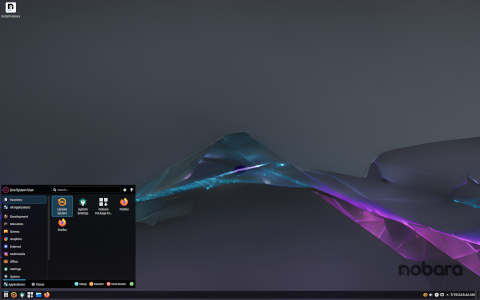
Nobara Project is a modified version of Fedora Linux with user-friendly fixes added to it. The distribution comes with certain features that do not ship with the regular Fedora, such as WINE dependencies, OBS Studio, 3rd party codec packages for GStreamer, NVIDIA drivers, and some package fixes.
Solus

Solus is a Linux distribution built from scratch. It uses a forked version of the PiSi package manager, maintained as "eopkg" within Solus, and a custom desktop environment called "Budgie", developed in-house.
ROSA

ROSA is a Russian company developing a variety of Linux-based solutions. Its flagship product, ROSA Desktop, is a Linux distribution featuring a highly customised KDE desktop and a number of modifications designed to enhance the user-friendliness of the working environment.
OpenMandriva
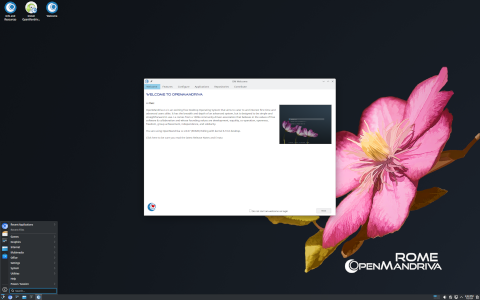
The OpenMandriva distribution is a full-featured Linux desktop and server, sponsored by the OpenMandriva Association. It was based on ROSA, a Russian Linux distribution project which forked Mandriva Linux in 2012,
deepin

deepin (formerly, Deepin, Linux Deepin, Hiweed GNU/Linux) is a Debian-based distribution (it was Ubuntu-based until version 15 released in late 2015) that aims to provide an elegant, user-friendly and reliable operating system. It does not only include the best the open source world has to offer, but it has also created its own desktop environment called DDE or Deepin Desktop Environment which is based on the Qt 5 toolkit.
Would I recommend Linux to anyone ? Basically......... No.
Why ? I started out with the BBC Micro at school. My first home PC was actually the Sinclair Spectrum which was a fantastic PC. Next I had an Amstrad CPC464, then moved onto a 286 PC which had a 20meg HDD.
It was on the 286 that I first came into contact with DOS 6.22 and Windows 3.x. So Ive grown up with Windows, 95, 98, 2000, Win XP, Vista, Win 7, Win 8 and 8.1. Win 10 which Im using as my daily OS, and I have Win 11 on another laptop.
You become used to the way Windows does things, almost blinkered. So back in 2004 with the first release of Ubuntu I decided to see what Linux was all about.
Linux is a steep learning curve. File formats are different, partition types are different, Deb or RPM based, cant install exe files, and the thinkology is different. I help people with computer problems in the past and the worst thing is the constant bugging you to do the most basic jobs, because people dont want to learn. Plus if you fix their PC then any problems afterwards is your fault. So if I was to install Linux on anyones computer, they would keep ragging me everyday, asking how they do stuff, and finally they will get cheesed off and want to go back to Windows.
So I would NEVER try and convert people to Linux. If the wanted to try it then either install on a 2nd HDD, or partition the HDD they have so they can keep windows and try out Linux as a dual boot. Id then explain to them that they have to put the effort in and learn, use good old Google, go to the forums and learn.